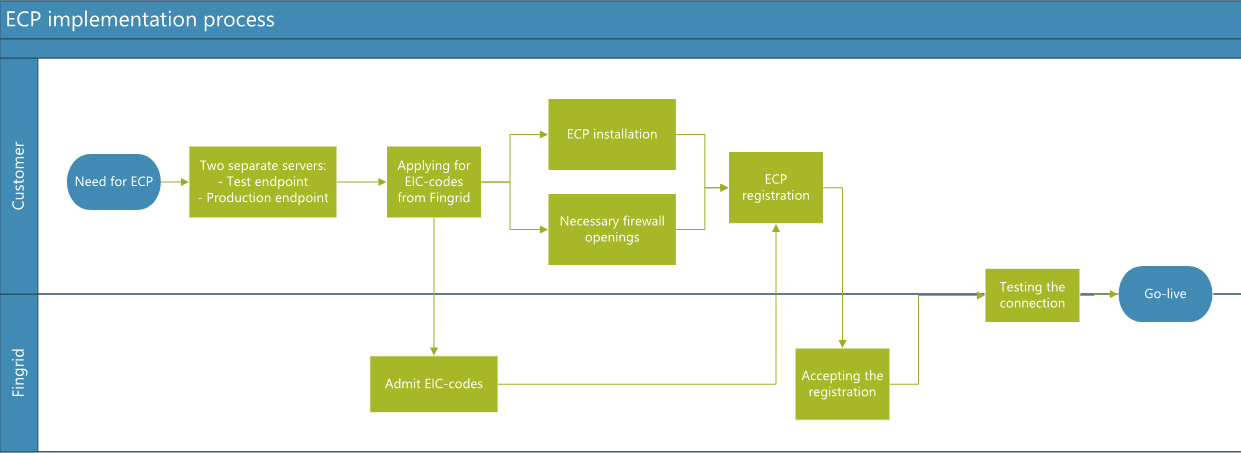ECP Messaging
What is ECP/EDX?
ECP, or Energy Communication Platform, is an information exchange platform designed and maintained by ENTSO-E, the European Network of Transmission System Operators for Electricity. It offers a secure and reliable way for exchanging electronic messages between transmission system operators and other market participants. ECP is based on the Market Data Exchange Standards (MADES), which ensures that the information sent can only be read by the intended recipient.
Digitalization, smart grids, active consumers, and the increase in renewable energy generation are all reasons why the amount of data and information exchange is rapidly increasing in Europe. To meet the new standards, reliable and harmonized tools and procedures, such as ECP, are needed. In recent years, TSOs and other market parties across Europe have been implementing ECP as a way to exchange information with each other. ECP will be the primary information exchange channel amongst others on the new Nordic and European reserve markets. eSett is also implementing ECP into their own systems.
The EDX (or EDX toolbox) is an extension of the ECP-endpoint that enables the publication of services, among other things. A Nordic TSO can publish services in the EDX service catalogue, which can be then utilized by the market participant/customer through their own EDX-toolbox. Additionally, EDX contains more comprehensive interfaces to other systems, compared to the plain ECP solution.
A market participant can start using ECP by setting up a so-called ECP endpoint, which is registered into Fingrid’s ECP-network. Furthermore, the market participant requires a company specific EIC-X code as well as an EIC-V code for the endpoint they have established. These codes are used in the messaging for identifying the correct sender/receiver and restricting who can access the information. Instructions for applying for EIC-X and EIC-V codes can be found here. A prerequisite for ECP implementation is that the market participant has ECP endpoints for both testing and production use.
Using the ECP platform is free of charge. The main cost components to be considered by the user are:
- Commissioning & maintenance
- Integrating the ECP/EDX platform to necessary business applications
Using the ECP platform is free of charge. The main cost components to be considered by the user are:
- Deployment & maintenance
- Integrating the ECP platform to necessary business applications
ECP and EDX at Fingrid
At Fingrid, the deployment of ECP/EDX has been done in stages. Currently, the following is possible through the platform:
- Submit bids on FCR-N, FCR-D and FFR-markets
- Receive accepted bids on FCR-N, FCR-D and FFR-markets
- Submit capacity bids and receive auction results on aFRR-market. On the aFRR-market, EDX is required.
- Submit balancing energy bids on mFRR-market
- Receive activation requests as well as accept activations on the mFRR-market
The use of ECP is constantly extended at Fingrid. ECP will be the main method for communication on the upcoming Nordic mFRR- and aFRR markets and later on the European marketplaces (MARI & PICASSO). Therefore, we also encourage BSP’s to implement ECP messaging.
Fingrid encourages all participants to implement also EDX alongside with ECP as it eases acting on the mFRR capacity market and enables action on the aFRR capacity market. Additionally, EDX includes more comprehensive possibilities for the interfaces between ECP/EDX, and other systems and applications (e.g., Kafka and FTP protocols).
Detailed instructions for the implementation of the platform can be found in Nordic ECP/EDX Group's (i.e. NEX’s) documentation, which is directed at all Nordic users/market parties/BSP’s. The instructions are available in the block below Useful documents and links.
In short, the implementation process is described below:
- For the ECP/EDX software, two servers are needed, one for the test environment and one for the production environment.
- Apply for EIC-X and EIC-V codes from Fingrid. Be aware that you need at least two EIC-V codes, one for the test endpoint and one for the production endpoint. Instructions for applying the codes can be found here.
- Install the ECP software according to NEX’s installation guide.
- Open necessary firewalls for outbound traffic.
- Registration of the ECP-endpoint. For this, you will need a registration key -file. Contact ecp.support@fingrid.fi to receive the file. The registration of the endpoint cannot be finalized before an EIC-V code is dedicated to the endpoint.
- All parties using ECP/EDX in Finland, are subject to Fingrid’s ECP/EDX Terms of Use (see attachments at the beginning of the page). Familiarize yourselves with the terms and deliver a signed version of the document to Fingrid.
- After you have signed the Terms of Use Fingrid accepts the registration.
- When registration is done, test the connection by sending a connectivity test- message from the user interface.
- Integrate the ECP endpoint to own business application/applications
- When messaging works in the test environment, the operation can be moved to production.
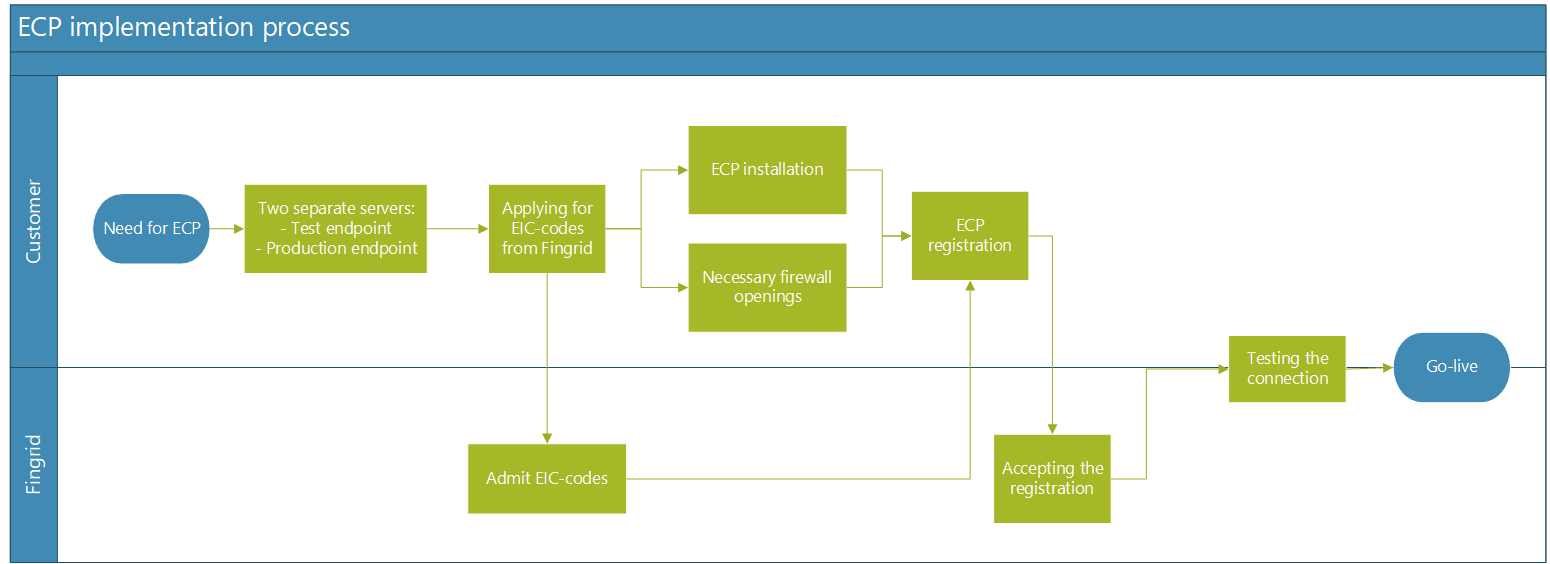
Instructions for applying for EIC-codes
Downloading the ECP software
NEX’s instructions for ECP installation for all Nordic actors
Implementation guides for different reserve markets
- Attachments at Reserve Trading and Information Exchange
Do you need help with ECP/EDX implementation?
In case you need assistance with ECP/EDX installation, or you want to outsource some processes, you can contact service providers. A list of service providers can be found here: BSPs and reserve service providers
Details
Antti Hyttinen
Expert
tel. +358 30 3955353
Jussi Karttunen
Senior expert
tel. +358 30 3954456